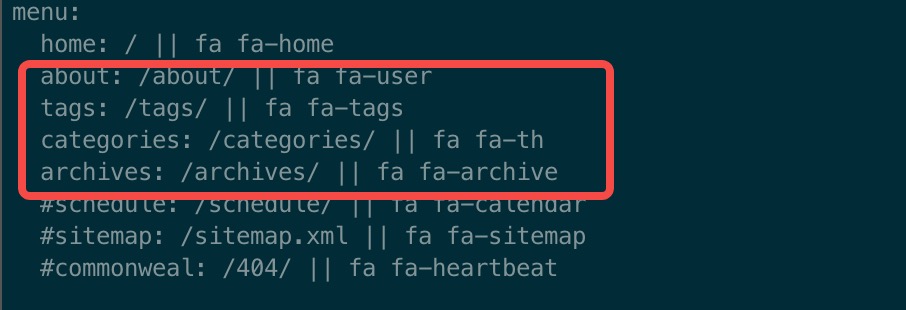1、编辑主题配置文件
编辑主题下的配置文件hexo/themes/next/_config.xml
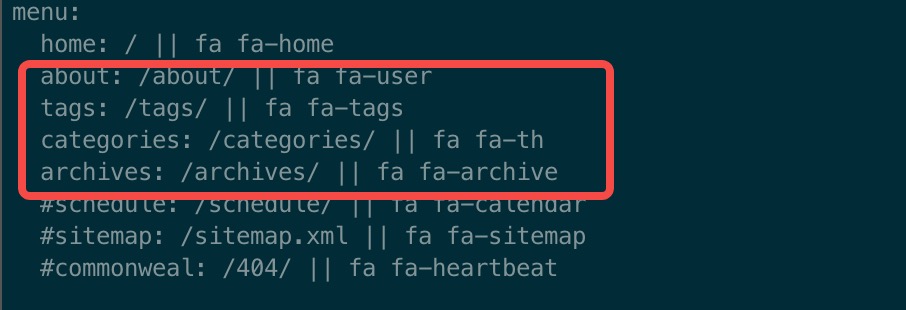
2、执行命令
在站点根目录执行以下命令
1
2
3
| hexo new page "about"
hexo new page "tags"
hexo new page "categories"
|
3、编辑index.md
打开各页面对应的index.md文件,编辑如下内容,title和date是默认生成的,增加type即可
1
2
3
4
5
6
7
8
9
10
11
12
13
14
15
16
17
| ---
title: about
date: 2019-06-25 19:16:17
type: "about"
---
---
title: about
date: 2019-06-25 19:16:17
type: "tags"
---
---
title: about
date: 2019-06-25 19:16:17
type: "categories"
---
|