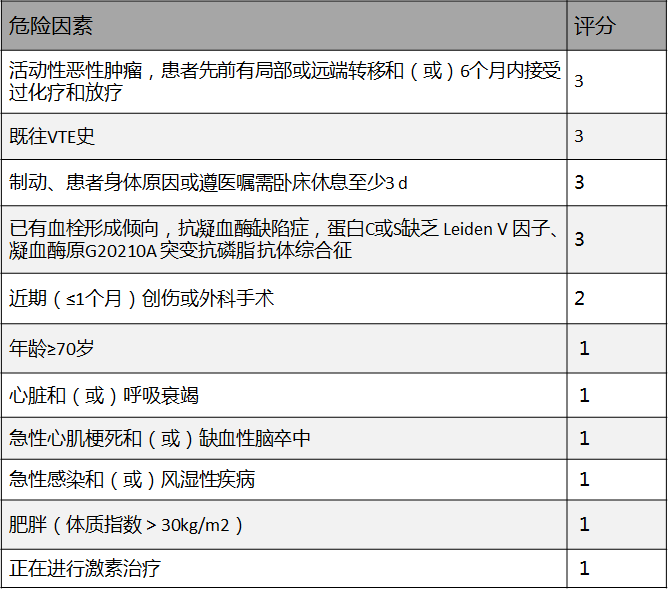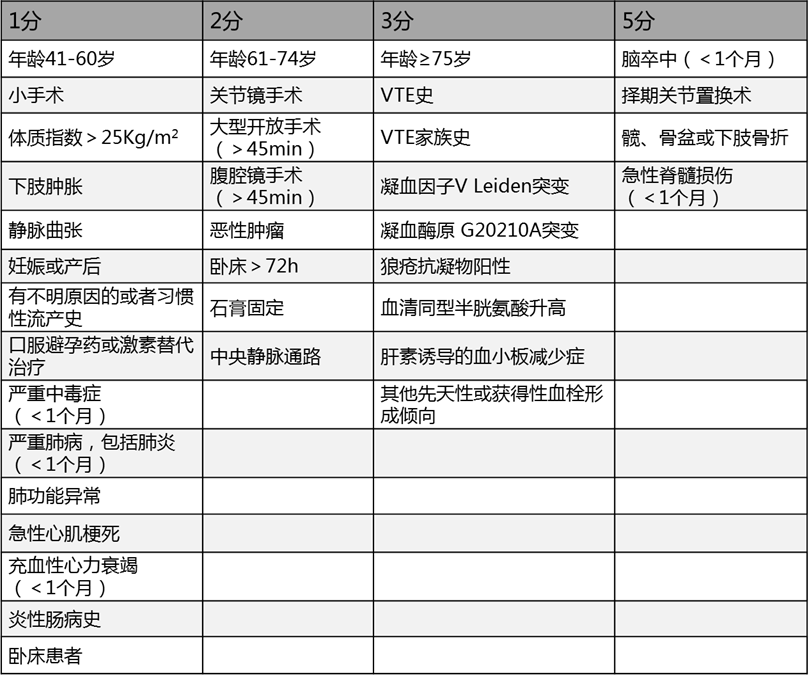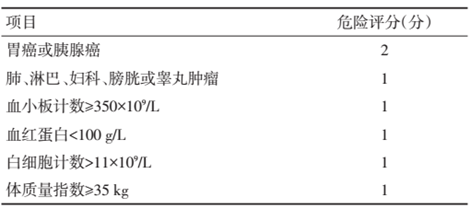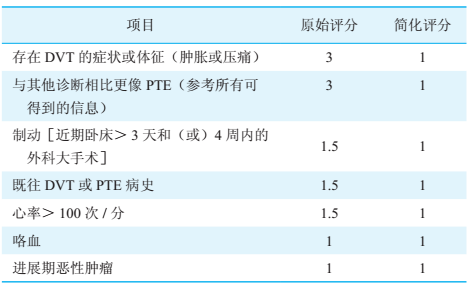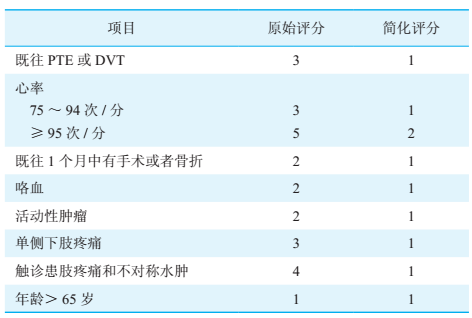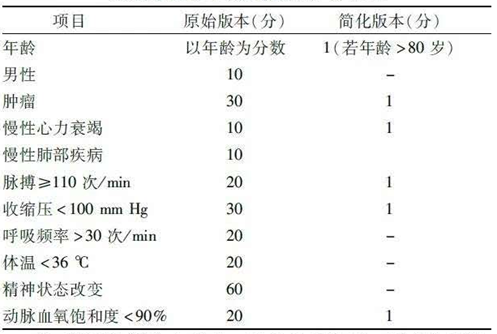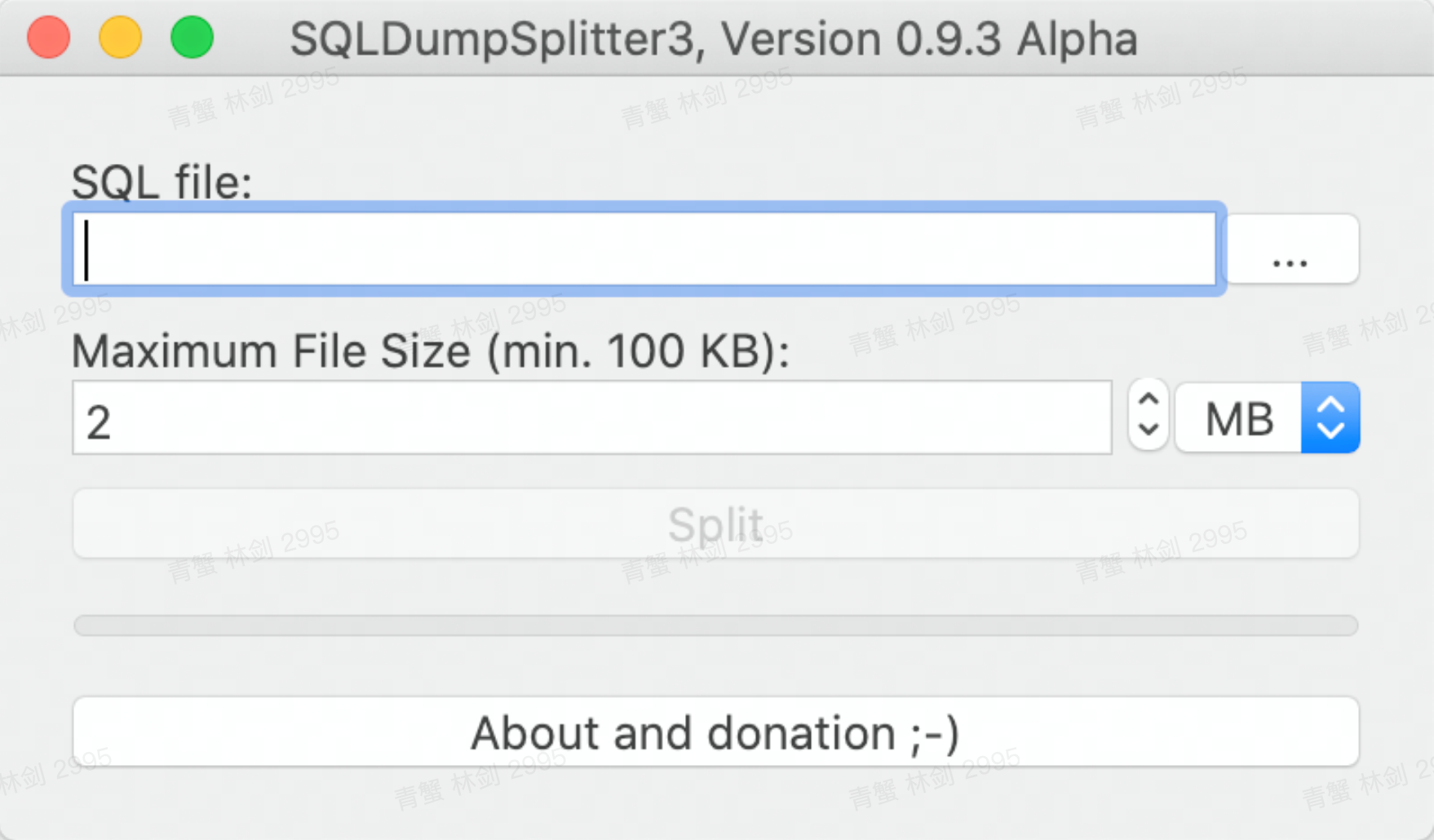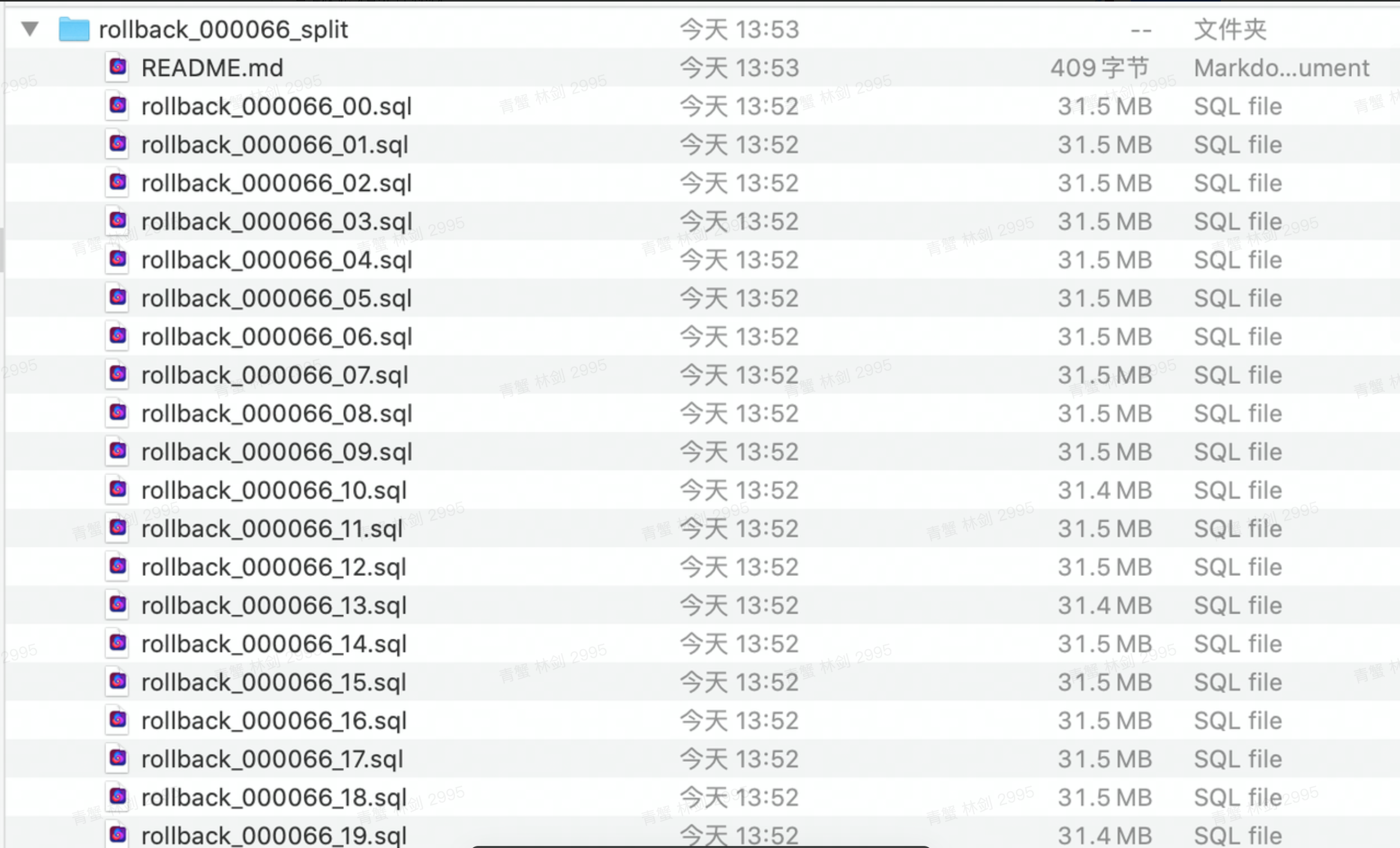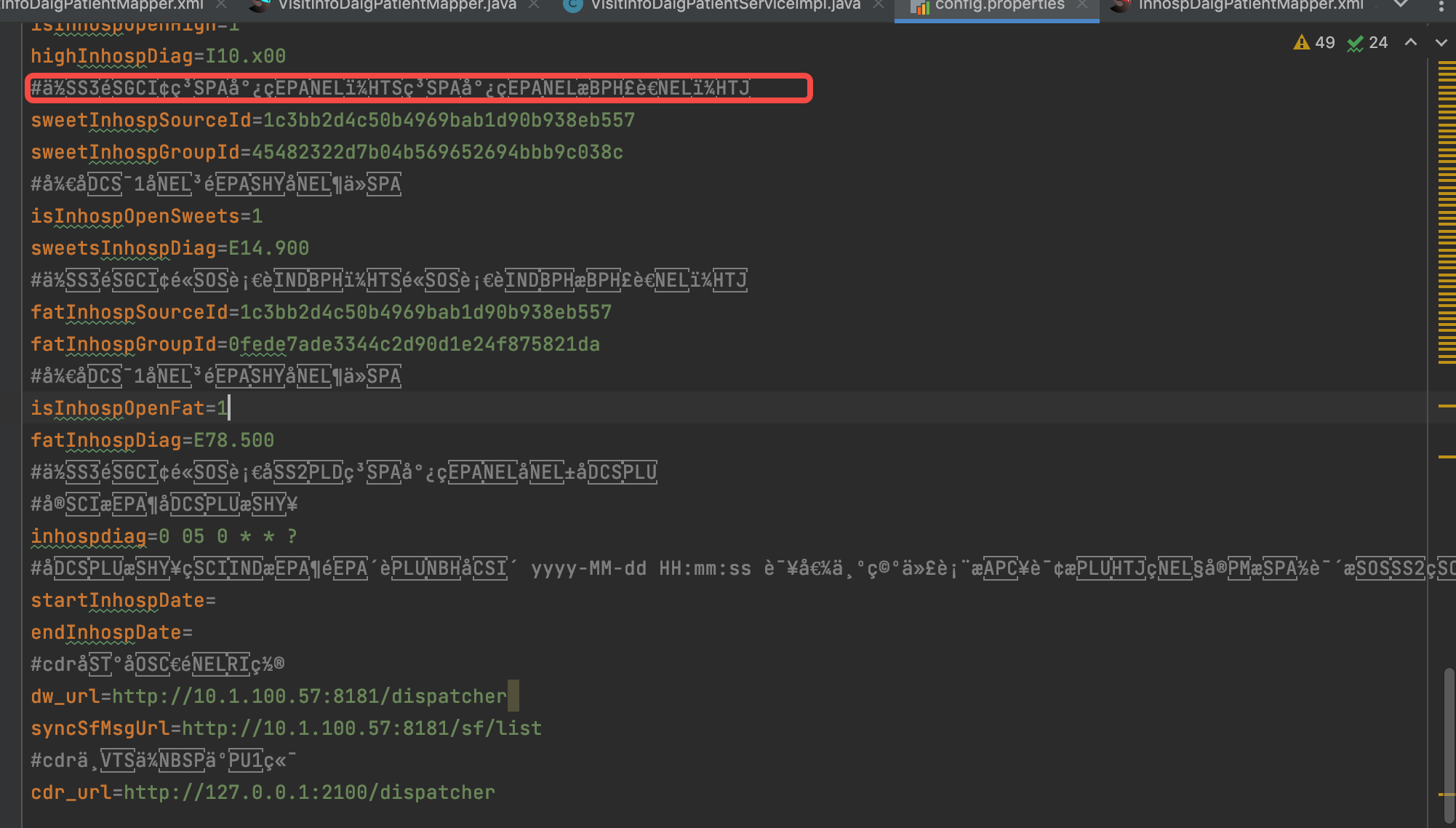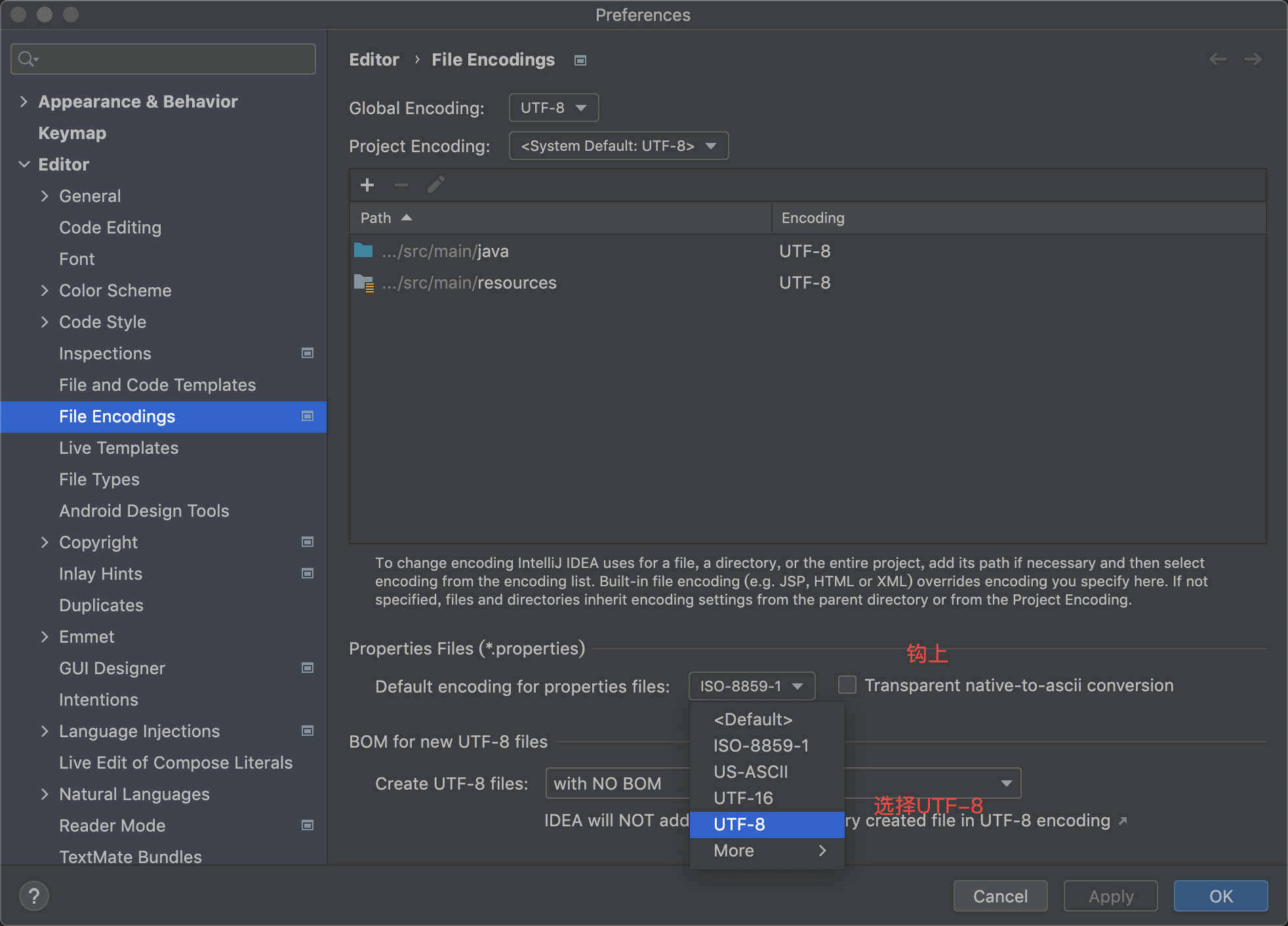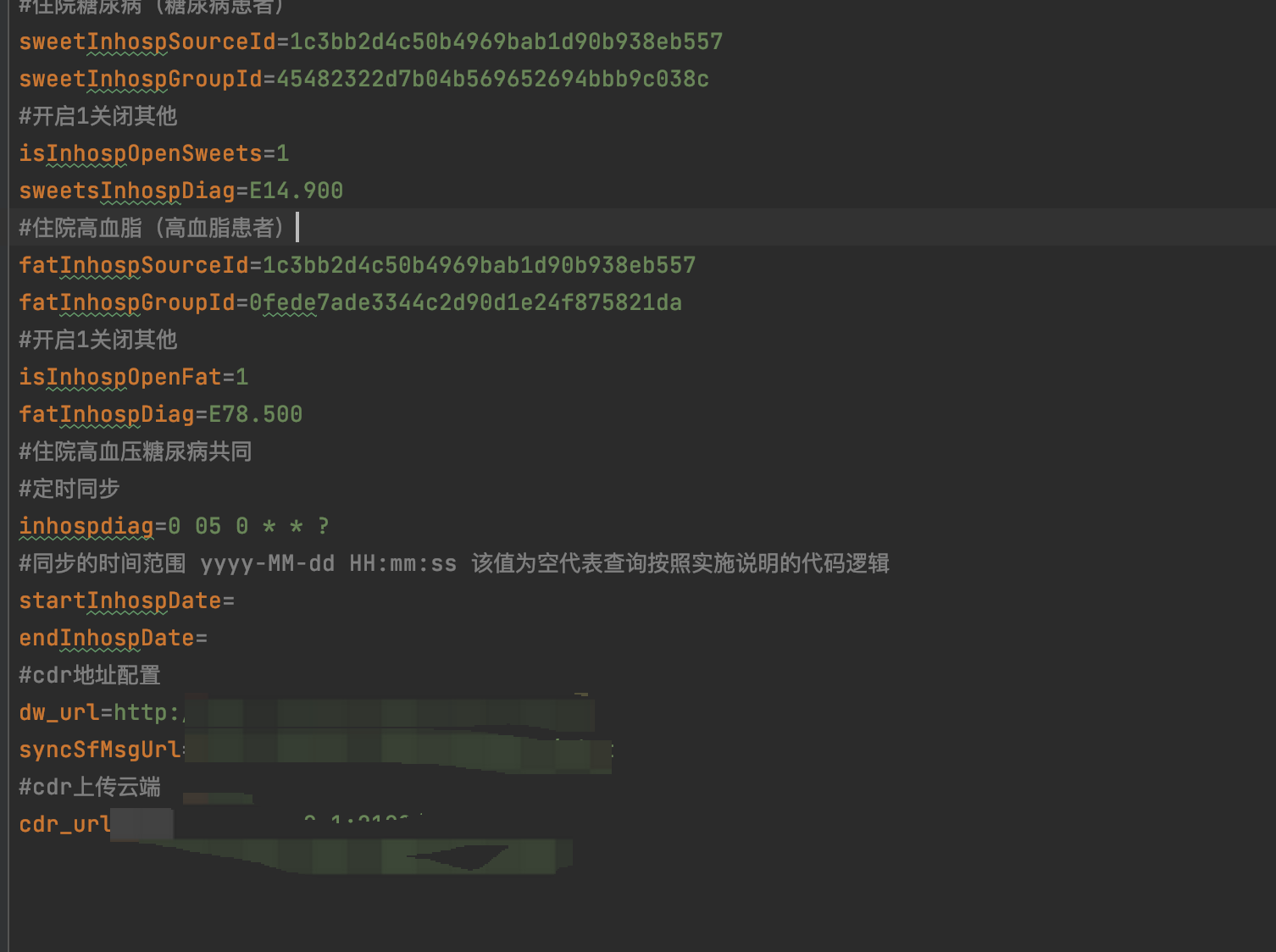静脉血栓栓塞症(Venous Thromboembolism,VTE)包括深静脉血栓形成(Deep vein thrombosis,DVT)和肺血栓栓塞症(Pulmonary thromboembolism,PTE),大部分PTE由DVT的血栓脱落造成。无论是内科、外科、肿瘤科、妇产科乃至儿科,VTE均不少见。不同科室患者的VTE事件与患者不同的危险因素相关,因此针对VTE的诊治也衍生出了不同的评分系统。
内科患者VTE风险评分—Padua评分
内科患者的VTE危险因素包括遗传性及获得性易栓症、感染、肿瘤、激素治疗、心力衰竭、呼吸衰竭等。2010年,Barbar等提出用于内科患者的VTE风险评估工具—Padua评分(中文版见表1),总分20分,评分>4分为VTE高危患者,评分<4分为VTE低危患者。
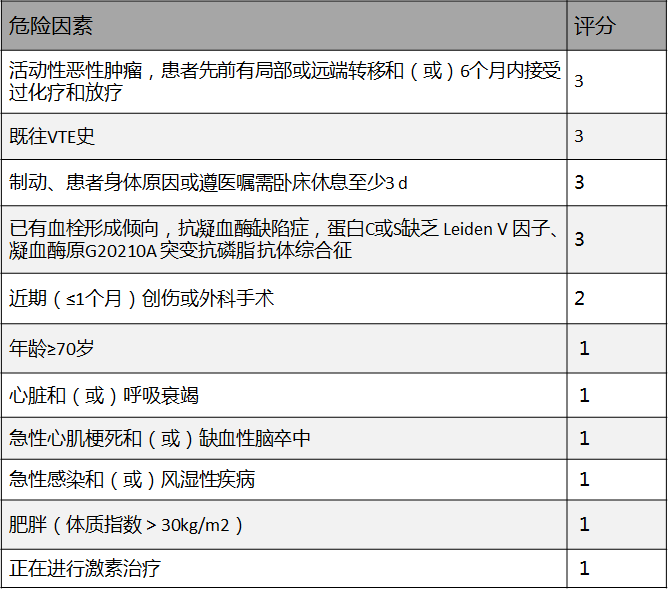
外科患者VTE风险评分—Caprini评分
外科患者的VTE风险不仅包括了内科患者的所有风险,手术本身也是导致VTE的重要因素,且不同手术级别风险存在差异。因此,针对外科患者的VTE风险评分更为复杂。该评分于2005年由学者Joseph A. Caprini提出(中文版见表2),根据不同的风险具有1、2、3、5分项,每项评分可累加。根据分值评估VTE风险为:低危(0分)、低危(1~2分)、中危(3~4分)、高危(>5分)。
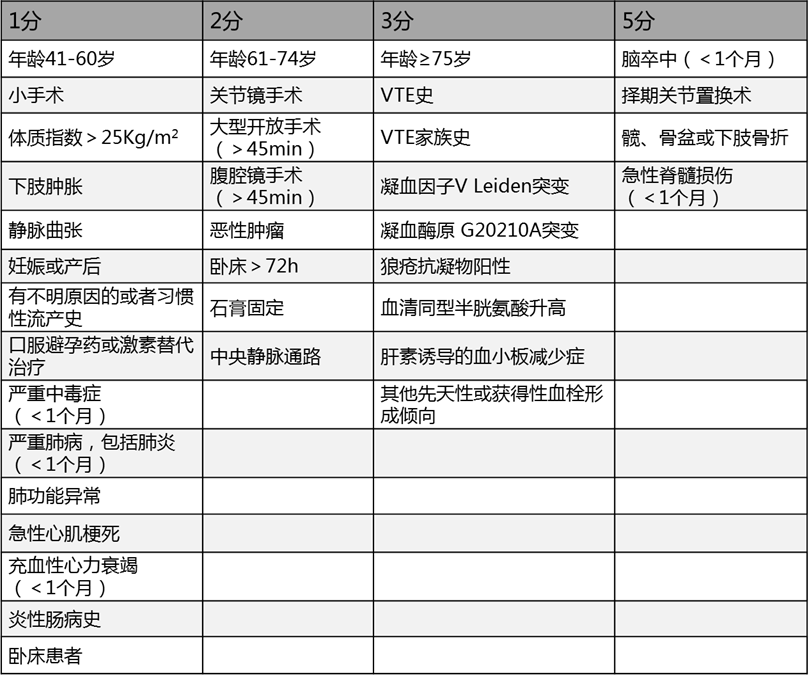
肿瘤化疗患者VTE风险评分—Khorana评分
肿瘤同样是VTE形成的高危因素,除了肿瘤局部压迫导致血流淤滞之外,肿瘤本身可分泌细胞因子,导致凝血系统的激活,不同的肿瘤VTE风险存在差异。Khorana评分(见表3)被用于肿瘤化疗患者VTE的风险评估。Khorana评分总分7分;0分为低危; 1~2分为中危;≥3分为高危。
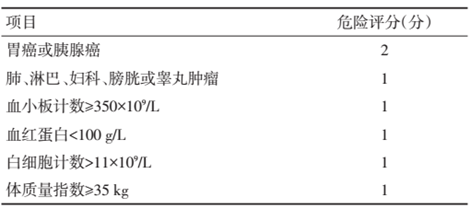
PTE的可能性评分—Wells 评分和 Geneva 评分
上述评分用于评估住院患者VTE的风险,与之相区别,当接诊一位患者,结合症状及检查考虑PTE时,可行Wells 评分(见表4)和 Geneva 评分(见表5)评估其可能性。目前,临床上为了便于记忆和应用,这两个量表均衍生出了简化版。
Wells评分原始版结果有二分类法和三分类法:二分类法0~4分为可能性小,≥5分为可能;三分类法总分0~1分为低度可能,2~6分为中度可能,≥7分为高度可能。简化版仅有二分类法:0~1分为可能性小,≥2分为可能。
Geneva评分原始版和简化版均有二分类法和三分类法。原始版:二分类法0~5分为可能性小,≥6分为可能;三分类法总分0~3分为低度可能,4~10分为中度可能,≥11分为高度可能。简化版:二分类法0~2分为可能性小,≥3分为可能;三分类法0~1分为低度可能,2~4分为中度可能,≥5分为高度可能。
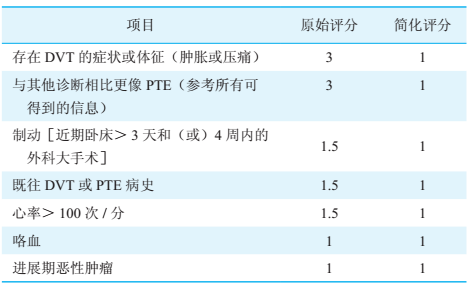
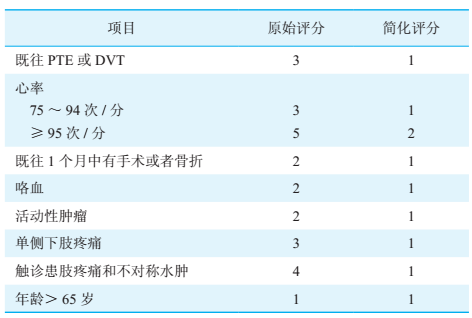
PTE严重程度评分—PESI评分
临床上已经确诊PTE的患者,除了通过症状、监测血流动力学及心脏超声评估病情以外,可应用PESI评估其严重程度。目前,临床应用较多的是其简化版(sPESI)(见表6)。sPESI≥1分归为中危,sPESI=0分归为低危。sPESI≥1分者30 d全因死亡率明显升高。
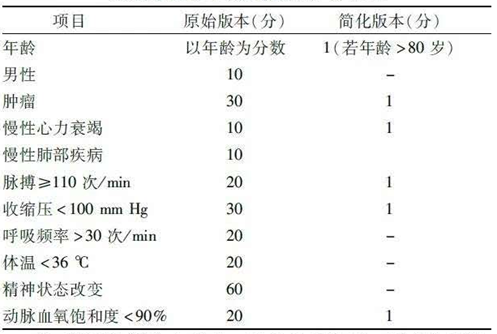
小结
VTE曾被认为是罕见病,随着诊疗技术的进步和医患对该病的认知提升,VTE的诊断率不断提高。其中,PTE已成为住院患者院内死亡的主要疾病之一。不同患者产生VTE的危险因素各异。临床工作中,应根据不同的人群选择合适的评分量表,尽早识别VTE高危患者,采取预防和治疗措施。